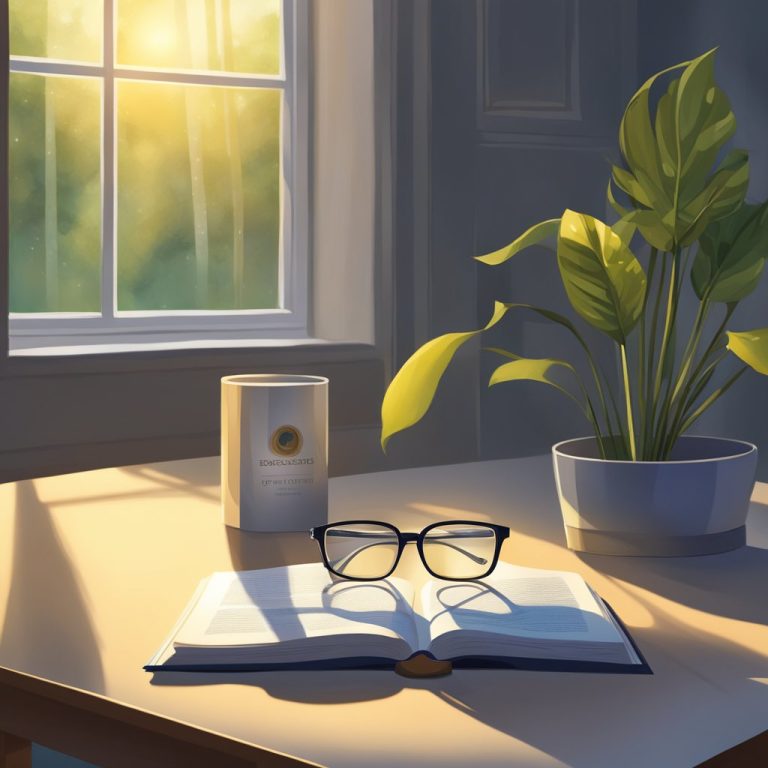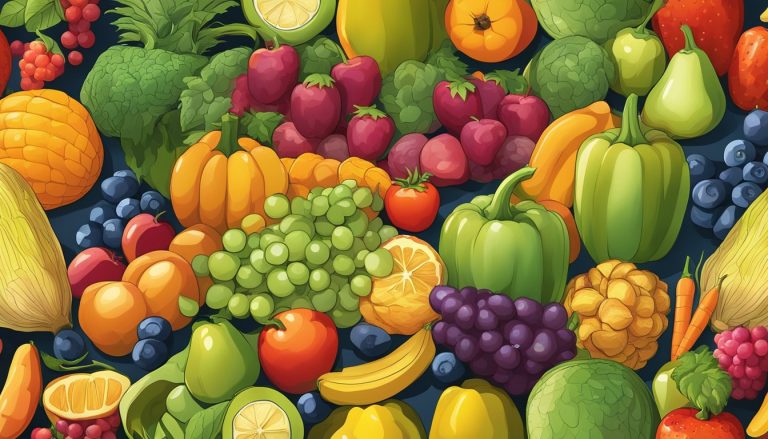Reset Your Eyes: Methods to Undo Damage from Digital Eye Strain
Reset Your Eyes: Methods to Undo Damage from Digital Eye Strain

Most likely, you’re looking at a screen right now as you read this. A lot of our time is spent in front of digital gadgets, whether it’s for work, fun, or talking to each other. But spending so much time in front of screens can hurt our eyes. A lot of people who use computers or other digital devices for long amounts of time get computer strained eyes, which is also called digital eye strain or computer vision syndrome.
People who spend a lot of time on a computer may get headaches, dry eyes, fuzzy vision, and pain in their neck and shoulders. A number of things, such as bad lighting, glare, the wrong viewing distance, and bad posture, can lead to these symptoms. It can be painful to have computer-stressed eyes, but there are things you can do to avoid and deal with the problem.
If you know what causes computer-related eye strain and practice good habits, you can lower your chances of getting it. There are also technological options and accessories that can help ease the symptoms. This piece will talk about what causes computer strained eyes, how to avoid them, and how to treat them.
What You Should Know
- A lot of people get computer strained eyes, which is also called digital eye strain or computer vision sickness, after using digital devices for a long time.
- Eye strain, headaches, poor vision, dry eyes, and pain in the neck and shoulders are some of the signs.
- Using good positioning, taking breaks, and tech solutions and add-ons can help keep your eyes from getting tired from working on a computer.
How to Fix Computer-Stressed Eyes
For people who use computers, smartphones, and apps for long periods of time, eye strain, also called computer vision syndrome or digital eye strain, may happen. This disease happens when your eyes get tired from using digital screens for long periods of time, making it hard to see and causing pain.
Signs and Diagnosis
Computer strain can show up in a number of different ways, but some of the most common ones are dry eyes, eye pain, fuzzy vision, and headaches. If you have any of these signs, you should make an appointment with an eye doctor right away.
Your eye doctor will check your vision and look for any underlying eye problems that could be making your symptoms worse during an exam. The American Optometric Association says that people between the ages of 18 and 60 should get a full eye exam every two years, or more often if their eye doctor tells them to.
Why and how it happens
Computer strain can be caused by a number of things, such as using digital devices for long periods of time, having bad lighting, and not standing up straight. In addition, the blue light that digital computers give off can also make your eyes tired.
The Mayo Clinic says that to keep your eyes from getting tired from using a computer, you should take breaks from digital screens often, make sure your desk is well-lit, and put your screen at eye level. You might also want to buy computer glasses that are specially made to keep your eyes from getting tired.
The bottom line is that people who use computers and other digital devices for long periods of time may develop computer stressed eyes. By learning about the signs and factors that put you at risk for this condition, you can lower your risk and keep your eyes healthy.
Safety measures and ergonomics
If you work on a computer for long periods of time, you need to take steps to avoid eye pain and other problems that can come up. In this part, we’ll talk about some of the best ways to make your workspace more useful and take care of your eyes.
Optimizing the workspace
The field of ergonomics looks into how to make tools and equipment that fit people better, so they are easier to use and more comfy. When things are designed in a comfortable way, they are less likely to cause eye strain, neck, shoulder, and back pain. Here are some ways to make the most of your workspace:
- Placement of the monitor: The screen’s top should be at eye level or just below it. The way you’re sitting makes it easier on your eyes and neck.
- In terms of lighting: Make sure there is enough light in your desk. To cut down on glare, overhead lights should be turned down and shades or curtains should be put over windows. You can also get rid of glare on your computer with a glare filter or an anti-glare screen.
- Brightness and contrast: You can change your monitor’s brightness and contrast to fit your needs. A bright monitor can hurt your eyes, and a dark monitor can make your eyes tired.
- How you stand or sit: Lay flat on the floor with your feet apart and your back straight. Make sure your chair supports your lower back well and that your arms are at a good angle for typing.
How to Take Care of Your Eyes
You can take care of your eyes in a number of ways, in addition to making your workspace better. The following are some of the best methods:
- The 20-20-20 rule says to look at something 20 feet away for 20 seconds every 20 minutes. This method helps ease eye pain and tiredness.
- Taking breaks often: Rest your eyes by taking breaks often. If you want to avoid neck and back pain, get up, stretch, and move around.
- Blinking: To keep your eyes wet and stop them from drying out, blink often. When you stare at a computer screen for a long time, you might blink less often, which can cause your eyes to get dry.
- Eye drops: To keep your eyes wet and stop them from getting dry, use eye drops. But you should talk to your doctor before using eye drops daily.
You can lower your chance of eye strain and other problems related to it by taking these precautions and taking care of your eyes in these ways.
How to Treat and Manage
If you have computer-related eye strain, there are a number of interventions and ways to deal with it. These include medical treatments and changes to how you live your life.
Interventions in medicine
If you are having serious symptoms, you may need to see a doctor. Artificial tears and other eye drops can help keep the eyes moist and stop them from getting dry. You can buy lubricating eye drops without a prescription, but an eye doctor may tell you to get prescription eye drops instead.
For some people, glasses may be needed to correct refractive flaws or muscle imbalances in the eyes. You can get prescription glasses, computer glasses, or glasses with special lenses that can help ease your problems. There are also contact lenses, but people with dry eyes might not want to use them.
It is important to make an appointment with an eye expert if you are having trouble with eye strain. A thorough eye exam can help your optometrist or ophthalmologist figure out the best way to treat you.
Changes to your lifestyle
Besides getting medical help, there are changes you can make to your lifestyle to help you deal with your problems. Taking breaks from your computer or other digital device is one of the most important things you can do. Your eyes will be able to rest and you will be less likely to strain them. Make sure that the screen of your computer is not too close to your eyes when you’re using it. To cut down on glare, you might also want to change the brightness and color settings.
Other changes to your living that can help ease your symptoms are:
- Making lots of blinks to keep your eyes moist
- Taking care of your balance can help keep your neck and shoulders from hurting
- Changing the lighting in your office to cut down on glare and eye pain
You can effectively control and treat computer-related eye strain by making these changes to your lifestyle and seeing a doctor when needed.
Solutions and accessories for technology
The Technology Behind Screens
Recent years have seen a lot of progress in the technology used in screens. There are now many choices to help reduce digital eyestrain. The brightness of your screen is one of the most important things to think about. If your screen is too bright, it can hurt your eyes. You might also want to change your screen’s update rate to help your eyes feel better. A faster refresh rate can help cut down on flicker, which can be hard on the eyes.
The type of screen you are using is another thing to think about. Blue light, which comes from some screens, can hurt your eyes and make it hard to sleep. You might want to use a screen that gives off less blue light if you use your computer, tablet, or phone for long amounts of time. There is also anti-glare technology on some screens that can help cut down on glare and eye pain. Wear safety glasses or contacts.
If digital eyestrain bothers you, you might want to think about wearing glasses or contacts. There are many choices, such as computer glasses and screens that don’t reflect light. Computer glasses are made to help your eyes focus on the screen at the right distance, which means less eye pain. Also, they can help cut down on blue light and pollution. Anti-glare screens are made to cut down on shadows and glare, which can be hard on the eyes.
When picking out safety glasses, you should think about what you need. It might be a good idea to get computer glasses if you spend a lot of time at a computer. You might want to get an anti-glare screen if you use your device in a bright room. It’s also important to make sure that your safety glasses fit well on your face, since glasses that don’t fit right can add to your eye pain.
You can protect your eyes and lessen digital eyestrain while using your devices by using the right screen technology and eyewear.
Questions People Ask
What signs do most people with screen-related eye strain show?
Screen use can cause eye strain, which can show up as tired and stressed eyes, eye pain, dry, irritated, or burning eyes, blurred vision when looking at screens, headaches, neck, shoulder, or back pain, and sensitivity to light.
What is the best way to treat computer vision syndrome?
There are a number of things that can be done to help people with computer vision sickness feel better. Some of these are changing the lighting in the room, taking breaks often, following the 20-20-20 rule, using artificial tears, changing the settings on your computer screen, and getting regular eye tests.
Is there a certain test that can tell if someone has computer vision syndrome?
Computer vision sickness can’t be diagnosed with a certain test. Your eye doctor may, however, do a full eye check to rule out any underlying eye conditions that could be making your symptoms worse.
What are the best ways to keep your eyes from getting tired while you use a computer?
Some good ways to keep your eyes from getting tired while using a computer are to make sure the room is well-lit, set your screen at the right distance and height, take breaks often, follow the 20-20-20 rule, and change the settings on your computer.
Can headaches be caused by too much time spent in front of a screen?
It is possible for eye pain from using a screen to cause headaches. Stress headaches, which can be very painful, can happen if you strain your eyes while using a computer.
Is it bad to have eye strain from using a computer for long periods of time?
It is not thought to be dangerous to have eye strain from using a computer for long periods of time. But if you don’t fix it, it can get worse and cause problems like dry eye syndrome, nearsightedness, and astigmatism. As soon as possible, it is important to take steps to avoid and treat eye strain.